Origin settings
The Origin Settings tab contains the default package settings for all packages in the origin.
Everyone with origin membership can see the Settings tab, but only origin administrators and owners can add, update, or delete settings content.
| Settings Actions | Read-Only | Member | Maintainer | Administrator | Owner |
|---|---|---|---|---|---|
| View settings | Y | Y | Y | Y | Y |
| Add/Update/Delete settings | N | N | N | Y | Y |
| Origin Secrets Actions | |||||
| View secrets | N | N | Y | Y | Y |
| Add/Update/Delete secrets | N | N | N | Y | Y |
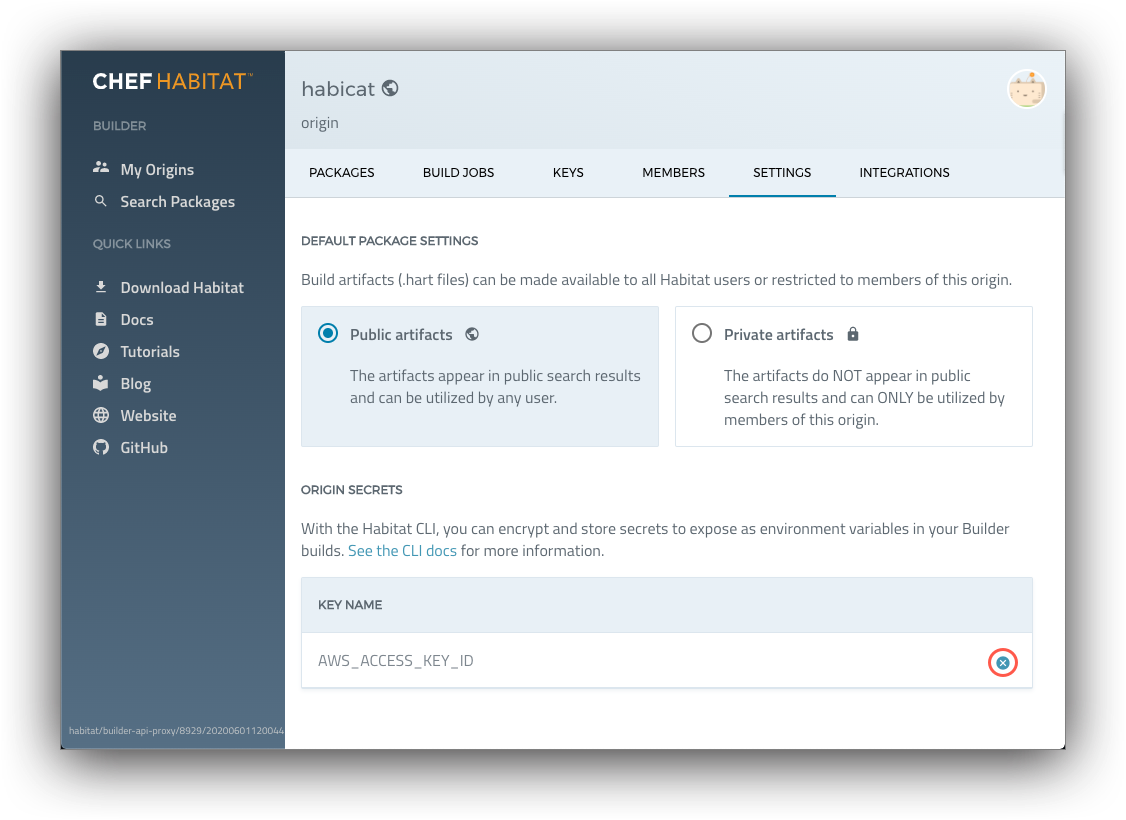
Default package settings
The Default Package Settings define the visibility of build artifacts (.hart files). Everyone with origin membership can view the origin settings, but only origin administrators and owners can add, update, or delete settings.
- Public packages are visible in search results and can be used by every Chef Habitat Builder user
- Private artifacts don’t appear in search results and are available only to users with origin membership
Change the default setting for an origin by switching from Public Packages to Private Packages. The default setting is required for each origin. Packages can have different default visibility settings than the origin to which they belong. You can change the default visibility setting in for an individual packages in the package setting tab (Builder > Origin > Package > Settings).